Uploading Diffs¶
A review request’s diff can be updated by clicking Upload Diff or Update Diff on the action bar. It will present a dialog much like the New Review Request page.
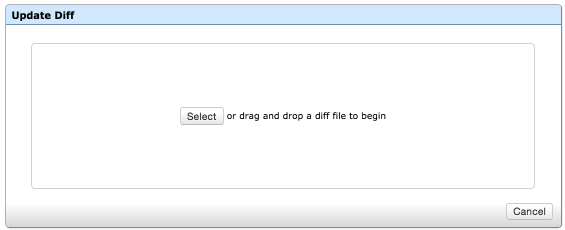
See Pre-commit Review Requests for more information on the fields.
Note
When updating the diff on a review request, you need to upload a full diff between the upstream code (what’s present in the repository) and your change. You can’t just upload a diff of the changes since the previous diff.
Note
It’s usually best to use rbt post or another tool to update a diff, instead of uploading using this dialog. This will help guarantee a valid diff, and works around problems in some diff formats.
