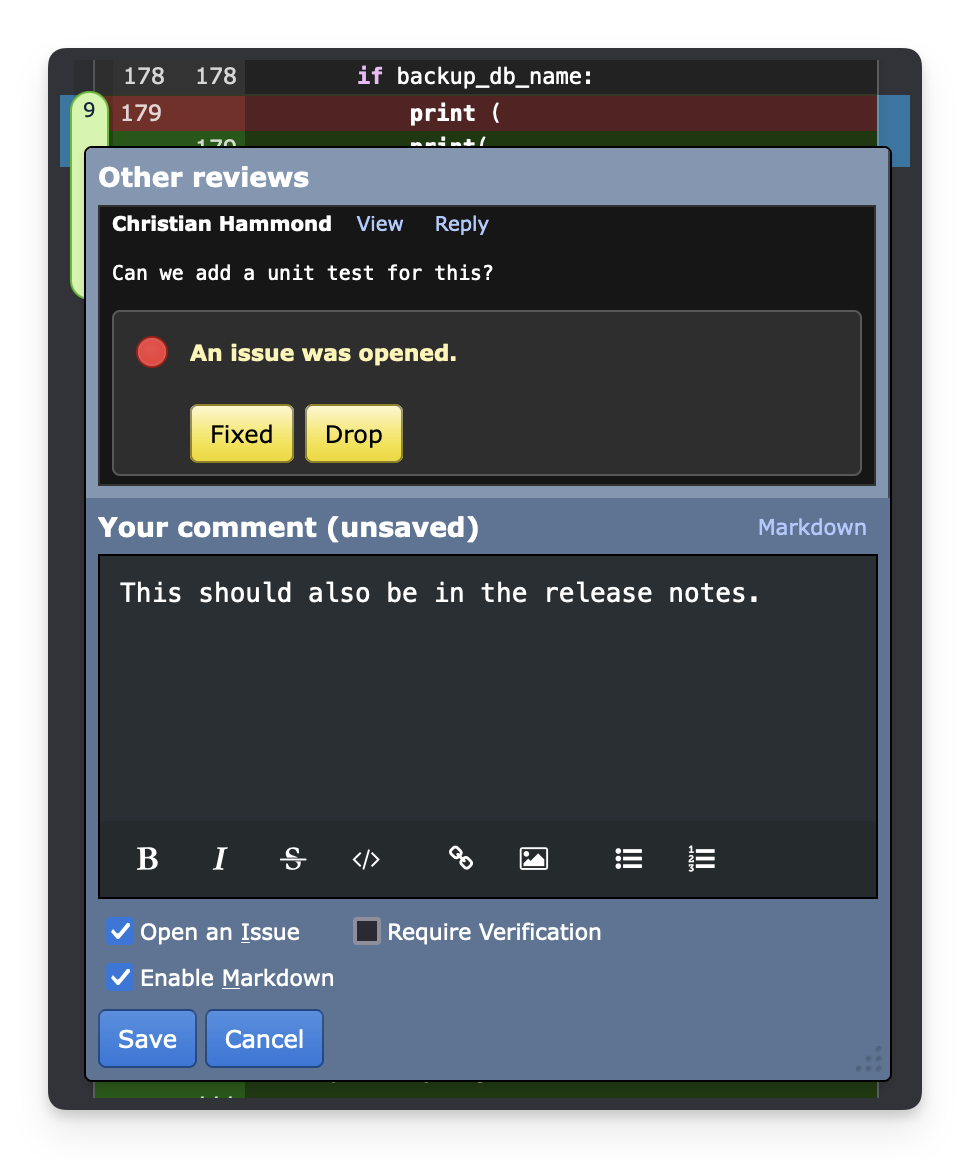RBTools is an extensible set of command line tools, a Python API, and workflow automations for code and document reviews on Review Board.
Today’s release of RBTools 6.0 introduces all-new support for Jujutsu, improved documentation and usability for the Python API, and a few bug fixes.
Introducing Jujutsu Support
Jujutsu is a fairly new version control system that’s rapidly gaining popularity. It works seamlessly with Git servers while providing new and innovative concepts and commands. Because of its interoperability, it's a powerful tool that can be integrated into individual developer workflows without requiring major organizational changes.
This release includes full support for working with Jujutsu clones, including posting, patching, and landing changes. This is compatible with existing Git repositories on all versions of Review Board.
See our workflow guide for information on how to get started with Jujutsu in RBTools.
Easier Development with the Python API
RBTools's built-in Python API now better integrates with modern IDEs and developer tools. The entire API has been updated with Python type hints and docstrings, making it easier to develop custom commands, hooks, and scripts that interact with Review Board.
We’ve also reworked and expanded the API documentation with modern examples and better clarity.
Plus…
- Patching support for binary files when using Jujutsu, Git, Mercurial, Perforce and Subversion.
- Ability to use web-based login for any command that requires authentication.
- Better patching on Mercurial to more reliably apply patches in files with varying newline styles.
See the release notes for the full list of changes.
To learn more about RBTools, see the RBTools downloads page and RBTools 6.0 documentation.
Let's upgrade!
To upgrade RBTools on Linux and macOS, run:
$ pip3 install -U RBTools
A Windows installer for RBTools is also available.
RBTools and Review Board development is funded by Support and Power Pack
If you're using Review Board today, we'd like to see how we can work together. We offer:
- Full-service support contracts to help your IT department keep things running smoothly.
- Power Pack Document Review, Reports, new integrations, and more, with a free 30 day trial.
These help us continue to fund and grow Review Board development. Contact us to discuss how we can work together to help support Review Board at your company.